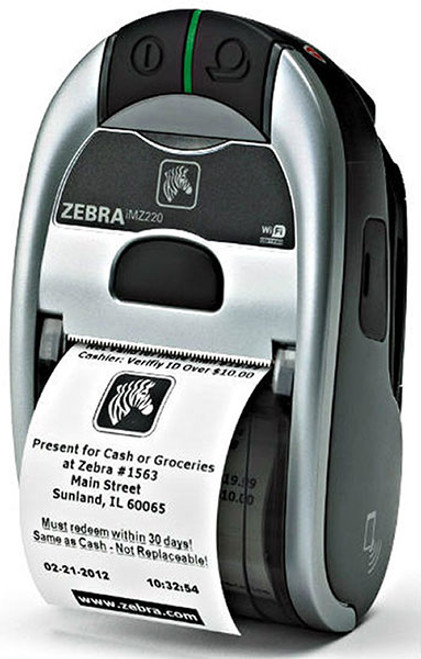Zebra ZQ320 Mobile Receipt Printer - Outdoor Use (Bluetooth Connection)
Zebra ZQ320 is the new replacement model of the IMZ 320 mobile printer.
Does your business involve printing receipts outside or leaving a delivery notice at the customer’s doorstep? Then ZQ320 is the ideal compact mobile printer that is fast, flexible and reliable. The ZQ320 3-inch mobile printer allows retail associates and field workers to generate high quality receipts and labels on the spot to better meet customer as well as business needs. If your retail store has an outside area or departments, with IP54 sealing and support for water-resistant media, you can count on legible text and scannable barcodes, even when printing in the rain. The ZQ320 is available in both indoor and outdoor designs to deliver the best solution for your business.
ZQ320 Mobile Receipt Printer Benefits
Connect to virtually and handheld: Pair the mobile printer to practically to any device. Any Bluetooth enabled enabled Zebra mobile device as well as any Android, iOS, Windows mobile device.
Power Saving sleep mode with instant wake: This printer automatically enters to sleep mode when it is idle, and automatically wakes up upon receipt of a printing job. No need for workers to remember to turn the printer off.
ZQ320 receipt printer specifications

Print Method: Direct Thermal
Resolution: 203dpi/ 8 dots mm
Maximum Print Width: 72mm
Maximum Print Speed: Up to 4 inches/sec.
Cutter: Tear Bar
Connectivity: Bluetooth, USB
Put the ZQ320 to work in
Field Services
Invoices/ Receipts
Inventory List
Parts reconciliation
Transportation & Logistics
Ticketing
Proof of Delivery notices
Government
Parking Violations
eCitations
Utility meter reading
Postal delivery notices
 Zebra ZQ320 Receipt Printer Spec Sheet PDF
Zebra ZQ320 Receipt Printer Spec Sheet PDF
We also provide compatible labels for this printer.
- Weight:
- 1.00 KGS
- Print Method:
- Direct Thermal
- Printer Connectivity:
- USB
- Printer Connectivity:
- Bluetooth
- Printer Resolution:
- 203 dpi
- Printer Type:
- Mobile Printers
- Printer Type:
- Receipt Printers